QuillBot Premium Pricing (Is Upgrading to a Paid Plan Worth it?) [2024]
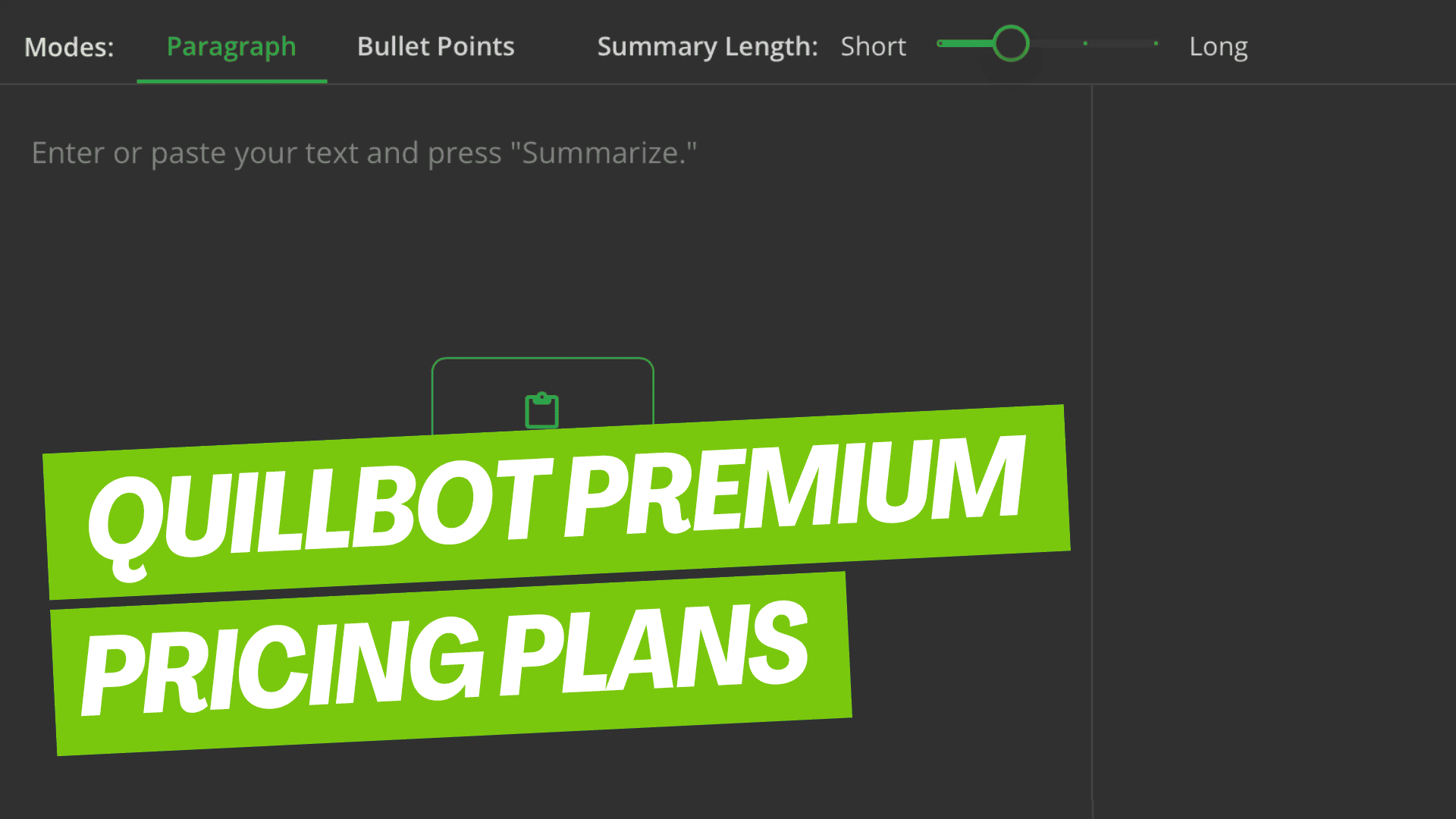
Disclosure: This post contains affiliate links, meaning that if you purchase something through the links below, I will receive a commission at no cost to you. Learn more.
Today, we’re diving deep into QuillBot’s premium subscription plans, breaking down the costs and benefits without overwhelming you with unnecessary details.
Is QuillBot Premium Worth It?
Yes, upgrading to QuillBot Premium is worthwhile for serious writers. The premium features like advanced grammar checking, unlimited word counts, and plagiarism scanning justify the price. For content creators, the time savings and productivity gains easily offset the subscription cost. QuillBot Premium takes your AI writing to the next level.
What is QuillBot?
QuillBot is an AI-powered writing assistant that revolutionizes the way you write, edit, and improve your content.
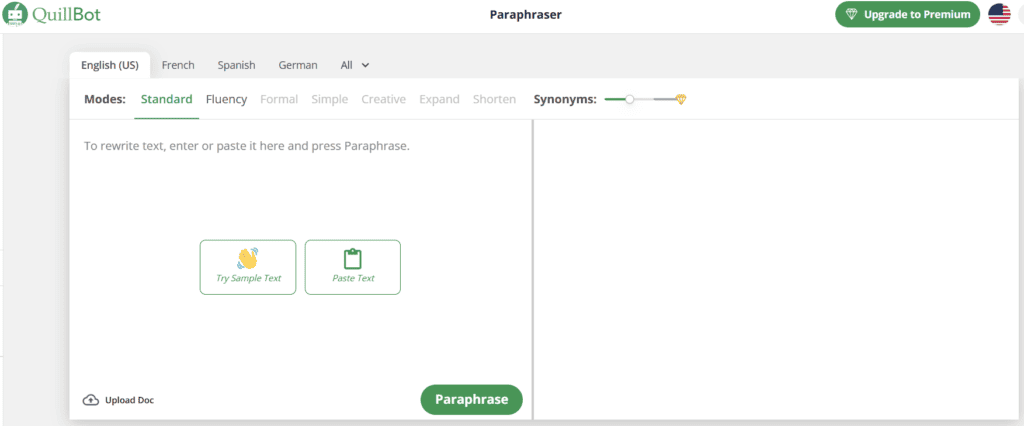
Whether you’re tackling academic papers, creating website content, or just polishing an email, QuillBot’s advanced AI technology offers a set of tools designed to enhance your writing.
At its core, QuillBot aims to make writing accessible, accurate, and articulate for users worldwide.
One of the key features of QuillBot is its ability to paraphrase text. You simply input your original content, and within seconds, QuillBot rewrites it, maintaining the original meaning but with improved clarity and style.
This is invaluable for avoiding plagiarism, enhancing vocabulary, and ensuring your writing is engaging and clear.
QuillBot’s toolkit doesn’t stop at paraphrasing. It also includes a grammar checker, a summarizer that can condense long articles into digestible pieces, and a co-writer feature that assists in generating content from scratch.
These tools are powered by cutting-edge AI algorithms that learn and adapt to your writing style, making recommendations that are tailored to your unique voice.
Is QuillBot Free to Use?
You might be wondering, “Is QuillBot really free?” Yes, QuillBot offers a forever free account option.
What’s more appealing, you can start using it without even creating an account. This free version gives you a taste of what QuillBot can do but with certain limits.
With the QuillBot Free version, you’re able to use key features like paraphrasing and summarizing up to a certain extent.
For instance, paraphrasing is limited to a 125-word limit per instance, and summarizing has a cap of 2,500 words.
Although these limits exist, they’re generous enough for casual or low- to moderate-intensity work.
Here’s a quick comparison:
| Feature | QuillBot Free | QuillBot Premium |
|---|---|---|
| Synonyms Mode | 3 | 4 |
| Paraphrasing Modes | Standard & Fluency | +5 Additional Modes |
| Freeze Word Option | 1 | Unlimited |
| Paraphraser Word Limit | 125 Words | Unlimited |
| Summarizer Word Limit | 2,500 Words | 6,000 Words |
The QuillBot Free version also allows you to download and use the QuillBot Chrome extension without the need to be logged into an account. But, to integrate QuillBot with Microsoft Word, logging in with your QuillBot account is necessary.
For those looking for more advanced features, QuillBot Premium elevates the experience by removing these limitations and adding enhanced functionalities like additional rewriting modes and unlimited paraphrasing and summarizing word counts.
Quillbot Pricing and Plans
When you’re looking into enhancing your writing with AI tools like Quillbot, understanding the pricing and plans available is crucial.
Quillbot offers a range of options tailored to fit various needs and budgets. Let’s break down what you need to know.
As noted earlier in this post, Quillbot has a Free Plan. While it provides a glimpse into the tool’s capabilities, it comes with limitations.
You’re restricted to 125 words in the Paraphraser and 1,200 words in the Summarizer. This plan is perfect if you’re just dipping your toes into what Quillbot can offer.
For those seeking more comprehensive features, Quillbot offers a Premium Plan. This plan removes the constraints seen in the Free Plan, offering unlimited words for both paraphrasing and summarizing.
You’ll also gain access to premium-only features like Plagiarism Checker, Tone Insights, and Unlimited Freeze Words, making it a go-to for serious writers.
The Premium Plans are available in three tiers:
- Monthly: $19.95
- Semi-Annual: $13.33 USD per month ($79.95 billed every 6 months)
- Annual: $8.33 USD per month ($99.95 billed every 12 months)
Opting for the annual subscription not only gives you the best value, saving 58%, but it also ensures you’re equipped with a powerful writing assistant for the long haul.
Also, Quillbot stands behind its Premium offerings with a 100% money-back guarantee. If you’re not satisfied within 3 days, you’re entitled to a full refund. Plus, the flexibility to pause your subscription means you won’t have to worry about wasting your investment if you need to take a break.
When choosing your plan, consider your writing needs and how much you plan to use the tool. Whether you’re an occasional writer or a professional looking to streamline your workflow, Quillbot’s pricing and plans are designed to accommodate a variety of users.
Quillbot Free vs Premium Plan
When you’re looking for an AI writing assistant, understanding the differences between Quillbot’s Free and Premium plans is crucial.
Let’s jump into the specifics of each plan…
Quillbot Free Plan
Quillbot’s Free Plan is an excellent starting point if you’re new to the paraphrasing world or your requirements are minimal. Here’s what you need to know:
- Limits on Features: You can access basic paraphrasing modes, Standard and Fluency, which are fine for general rewriting tasks. But, for more specialized needs, these modes might not suffice.
- Synonym Options: You get three synonym choices, which provide a decent variety but can restrict your ability to fine-tune the tone and style of your paraphrased content.
- Word and Character Limits: There’s a 125-word limit for single-instance paraphrasing and a 2500-word cap in the Summarizer tool, which might require you to paraphrase your document in multiple sessions if it’s lengthy.
- Single Freeze Word: The ability to “freeze” or exclude specific words from being changed is limited to one word or phrase, which could be challenging if you need multiple terms retained in their original form.
Quillbot Premium Plan
Upgrading to Quillbot Premium unlocks a suite of features tailored for more demanding paraphrasing tasks. Below are the key benefits:
- Unlimited Paraphrasing: Say goodbye to word count restrictions. The Premium plan allows unlimited words in the Paraphraser and increases the Summarizer limit to 6,000 words, accommodating even the most extensive documents with ease.
- Enhanced Rewriting Modes: Additional modes — Shorten, Expand, Simple, Creative, and Formal — cater to diverse writing needs, offering flexibility and precision in tailoring your content’s tone and complexity.
- Multiple Synonyms and Freeze Words: With more synonym options and the ability to freeze an unlimited number of words or phrases, the Premium plan gives you finer control over the output, ensuring the final text aligns closely with your intended meaning and style.
- Plagiarism Checker and Tone Detector: Exclusive to the Premium plan, these advanced tools further refine your writing process, ensuring originality and the appropriate tone for your target audience.
Choosing between Quillbot’s Free and Premium plans eventually depends on your specific writing needs and the level of flexibility you require.
While the Free plan offers a good foundation for general paraphrasing tasks, upgrading to Premium provides a comprehensive set of tools for professional-quality rewriting and analysis.
Quillbot Features
Quillbot is equipped with a suite of tools designed to enhance your writing. Here’s a closer look at what it brings to the table.
Paraphrase
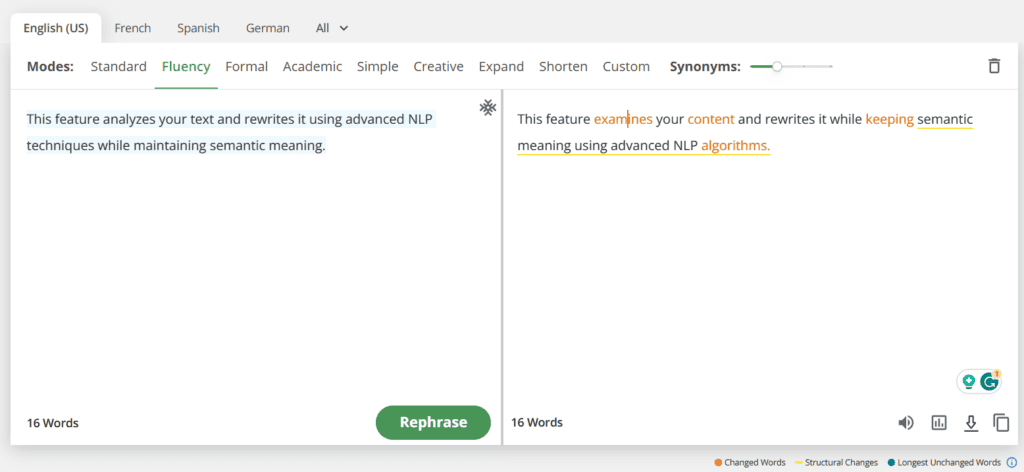
When you need to rewrite text for clarity, Quillbot’s Paraphrase feature is your go-to.
With both Free and Premium plans, you get access to various paraphrasing modes.
The Free version limits you to Standard and Fluency modes, while Premium unlocks all seven, including Formal, Simple, Creative, Expand, and Shorten modes.
Premium users enjoy the added benefit of unlimited paraphrase lengths, whereas Free users are capped at 125 words per attempt.
Ready to hit publish on a QuillBot-edited blog post? First, you should know if QuilBot can avoid AI detection tools
QuillBot Flow (Formerly Co-writer)
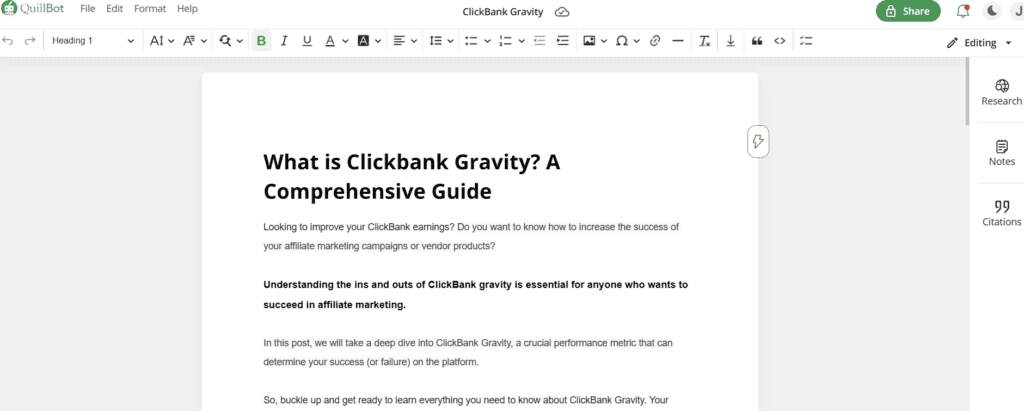
QuillBot Flow revolutionizes the writing experience by bringing all of QuillBot’s powerful AI writing tools into one seamless workspace.
It’s available for both Free and Premium plans without any restrictions.
With QuillBot Flow, you have an all-in-one writing suite that supercharges productivity so you can draft, research, cite sources, and paraphrase content all in one place.
Summarizer
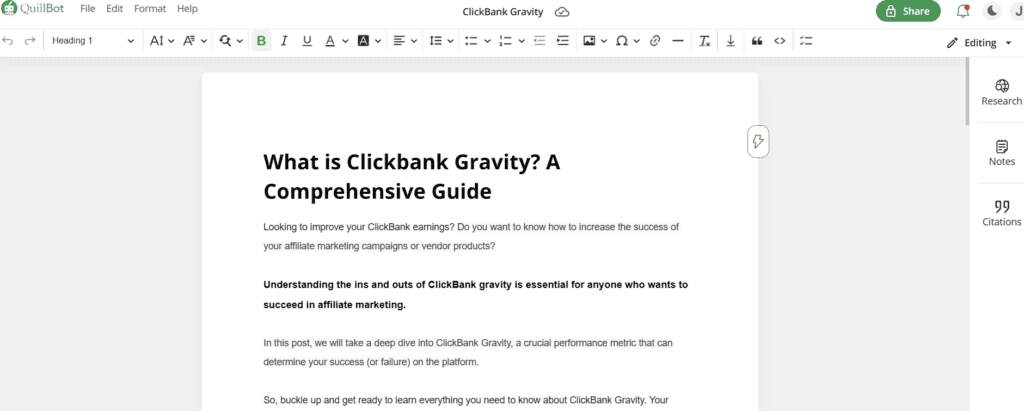
Tackling long documents doesn’t have to be daunting.
Quillbot’s Summarizer can condense articles, reports, and papers into manageable summaries.
The Free plan allows you to summarize up to 2,500 words at once, while Premium users can handle documents up to 6,000 words.
Grammar Checker
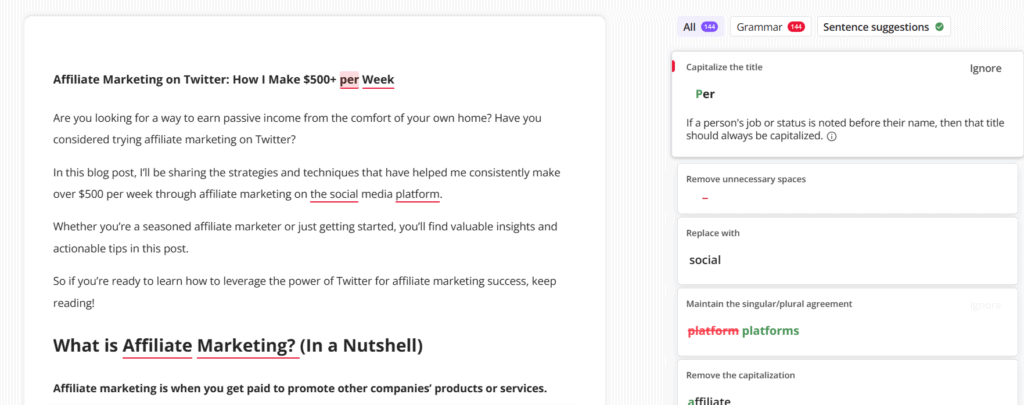
Say goodbye to pesky grammatical mistakes with Quillbot’s Grammar Checker.
It’s available to all users, free and paid, offering an unlimited number of checks to keep your writing crisp and clear.
Whether you’re drafting an email or crafting a complex report, this tool helps you maintain a professional tone by flagging and correcting errors in real time.
Plagiarism Checker
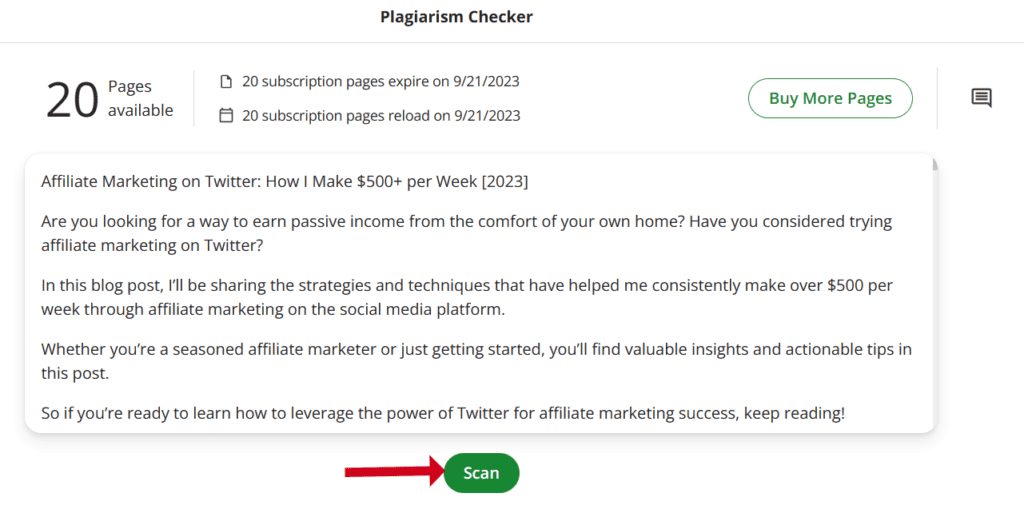
Originality is key in writing, and Quillbot’s Plagiarism Checker ensures your work stands out.
Exclusive to Premium users, this feature allows checking up to 20 pages for duplicate content, providing peace of mind that your writing is unique.
This Plagiarism Checker tool is particularly useful for students, content creators, and professionals looking to avoid unintended plagiarism.
Citation Generator
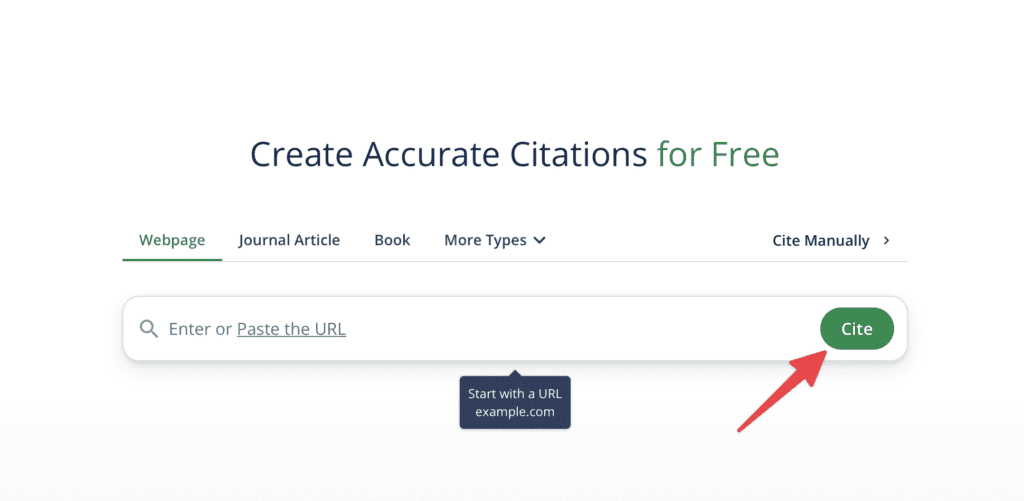
Acknowledging sources is a crucial part of writing.
With QuillBot’s Citation Generator, you can quickly create citations in the correct format, saving time and ensuring your work adheres to academic standards.
This feature is free for all users, regardless of plan.
This citation generator supports multiple styles, including APA, MLA, and Chicago, making it a versatile tool for students and researchers alike.
Is There a Discount for Annual Billing?
Yes, QuillBot offers both annual and semi-annual billing discounts for users who choose to upgrade to the Premium plan.
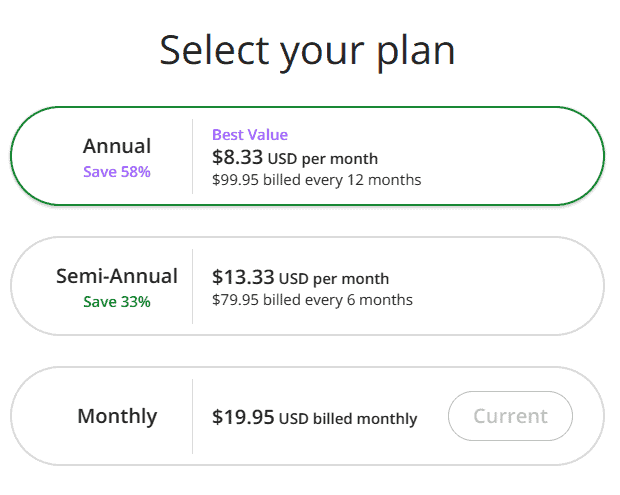
If you choose the annual option, you only have to pay $99.95 per year, which equals a 58% discount over paying for the service monthly.
By choosing the semi-annual tier, you pay $79.95 every six months, which comes out to a 33% discount over going the monthly route.
Final Thoughts…
QuillBot’s premium writing assistant provides serious value through its advanced AI capabilities.
While the free version offers core paraphrasing features, upgrading to premium gives you the full power of QuillBot’s tools.
For content creators and professionals, the unlimited word counts, plagiarism checking, and exclusive modes make the productivity gains well worth the subscription cost.
Give it a try to see how this AI writing assistant can transform your workflow.

